
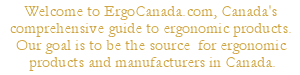 |
|
Ergonomic Usage of Wrist Rests and Palm Supports
Are Wrist Rests Ergonomic?
In the vast majority of cases, wrist rests do not provide any significant ergonomic benefit and in fact will usually increase the number of risk factors for injury in your computer workstation. The reason is that if you 'rest' your 'wrist' on any type of support, be it foam, gel, webbing, cloth, etc. you are applying pressure to the underside of your wrist which will compress the tissues, resulting in decreased blood flow. More specifically, you can compress the carpal tunnel and possibly pinch the median nerve, which can lead not only to long term injury, but short term symptoms such as tingling, numbness or coldness in the hands, and finger muscles which fatigue quicker due to reduced circulation.
Are Palm Supports Ergonomic?
Palm supports are usually ergonomic in that they provide support for your palm during periods of inactivity (i.e. when you are not typing or mousing), which assist in reducing the tendency to 'drop' your hands, which can lead to a position of wrist extension (or dorsiflexion). However it is critical that the support has a low enough profile so that your wrist does not get 'caught' on the rest when you move the mouse forward (i.e. move the cursor up) or reach for the upper rows on the keyboard. In other words, the palm support when uncompressed should be level and not be higher with the front edge of the keyboard housing or the mousing surface to prevent any pressure on the underside of the wrist.
|
Here is an example of Wrist Extension (Dorsiflexion)
caused by the dropping of the palm / hand while keyboarding.
|
With the use of a palm support, the Wrist
Extension has been prevented. However if you look closely you
will see that when the user reaches for the upper rows of keys
on the keyboard their wrist will catch on the wrist rest. If the
front edge of the keyboard was raised (for example by placing
erasers at the front) this would likely reduce the risk factors
associated with using the palm support further.
|
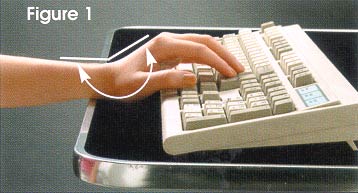 |
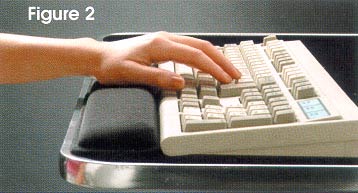 |
So What Is the Difference Between Wrist Rests and Palm Supports?
The physical product is the same - what determines whether is different is the usage of the product.
BAD - Resting Your Wrists ( = Wrist Rest ) or Putting Any Type of Pressure on the Underside of your Wrist
GOOD - Supporting Your Palms ( = Palm Support) which Reduces the Possibility of Wrist Extension and Reduced Blood Flow
What About Wrist Rests / Palm Supports on a Keyboard?
Many people argue that a palm support which is attached to the keyboard will increase the distance that the user has to 'reach' to get to the keyboard. This is not the case as the position of the palm when typing is typically 1-3" in front of the keyboard (depending on which row of keys you are typing on). The presence (or absence) of a palm support will not increase the distance you are having to 'reach' to get to the keyboard. The only exception would be for individuals with very small hands or extremely limited reach (i.e. atrophied limbs) in which case the palms of their hands are likely over the keyboard at all times when typing as the traditional typing posture is not an option for these individuals.
ErgoCanada.com's Guide to Ergonomics is a work in progress. If you have any comments on our existing content or additional material which we could add, please let us know!
We hope you found this general information helpful - for more specific information for your unique situation, we recommend getting an assessment by an ergonomic professional.
Please bookmark this site and check back often, as we are adding new products and services regularly.
Ergonomics Portal: ErgoCanada.com
P.O. Box 9022 Saskatoon, SK, Canada S7K 7E7
Phone: (306) 382-5995 Fax: (306) 382-4995
Toll-Free: (866) 335-3746 (ERGO)
Email: sales@ergocanada.com
Check out our other portals:
ExtremeGamingDevices.com
- Specialty gaming products for extreme gamers
ErgoLaptop.com - Ergonomic products
for laptop users.
BirdxCanada.com - Bird control products
All materials copyright © 2007 The Micwil Group of Companies.