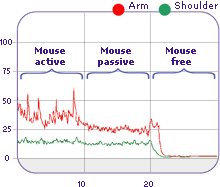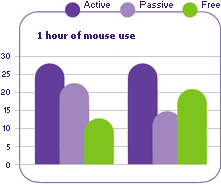Hoverstop
Active Ergonomic Mouse - Detailed Specifications Page
Hoverstop
Active Ergonomic Mouse - Detailed Specifications Page

The Hoverstop active ergonomic
mouse is suitable for rehabilitation and prevention of injuries and discomfort
associated with computer mouse usage. The Hoverstop assists by changing the
mouse usage habits that produce static loadings on the body. When actively using
the mouse, it works like any other 3 button mouse with a scroll wheel. When
you are not actively using the mouse, you still have tension in your arm, neck,
and shoulder. After 10 seconds of passive mouse use, a vibration reminds you
to take your hand away. You rest your hand and relax until you need to use the
mouse again, without interrupting your work.
How Does it Work?
- The Hoverstop ergonomic mouse detects if your hand is on the mouse. It then
monitors if you are actually using it (clicking, scrolling). If you are not
using it for more than 10 seconds, it will vibrate softly, reminding you to
take your hand away and relax. This will give you several micro breaks per
hour. Meanwhile you continue to work normally (thinking, reading), without
being disturbed. If you need the mouse again, just pick it up to resume work.
- Technology Used: The mouse has a built-in sensor that detects if
there is a hand close to or on the mouse. It then starts a timer-counter.
Mouse action (clicking, scrolling) is monitored. If there is no mouse action
for more than 10 seconds, the built-in vibration unit is triggered. The vibration
will continue until you click the mouse or remove your hand. Every time you
click or scroll the timer-counter is reset to zero, so during ordinary, active
use of the mouse a signal is never generated.
- Software Setup: No software other than the operating system default
driver is required for normal operation of the Hoverstop mouse. The default
driver of your operating system will allow you to adjust settings like mouse
speed and double-click sensitivity. All neccessary functions are performed
by the mouse itself, not using processor time from the PC or slowing it down.
Just plug it into the USB/PS2 port and start using it.
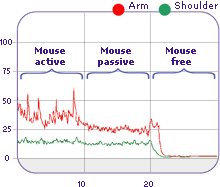 |
Here you see what happens with your muscles when you are
using a mouse. The red line shows the tension in your arm-muscles. When
you are actively clicking and scrolling, you can see some peaks caused by
movement. When you leave your hand on the mouse (mouse passive) and try
to relax, the peaks disappear, but the muscle tension remains elevated.
Only when you release the mouse and rest your hand on the table, your muscles
will relax. |
| Do you know how often your hand remains tensed on the mouse
without actually using it? Up to 30 times per hour! Total passive mouse
time can run up to more than 10 minutes per hour. Save yourself this time
and tension, release the mouse and relax! |
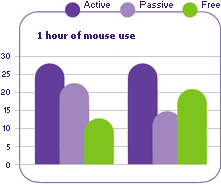 |
Benefits:
- Comfort: By using the Hoverstop ergonomic mouse system you will avoid
unnecessary stress in your hand, wrist, arm, and shoulder, and increase the
level of comfort whilst working on the computer. You will introduce a series
of additional micro breaks while performing your normal work procedures. These
micro breaks can add over 10 minutes of rest per hour to your hand and arm.
These micro breaks will reduce the amount of tension in your body and allow
your mind to focus on the task at hand. The short relaxations will help delay
the onset of fatigue and will help you feel better throughout the day. The
reaction to the vibration, taking your hand away from the mouse, will soon
become second nature.
- Improved Concentration and Productivity: Physical stress, fatigue
and pain have a negative influence on the performance of any individual. Allowing
your body to relax , feel less tired and avoid discomforts from intensive
mouse use will allow you to concentrate on your task and perform better. Repetitive
Strain Injury has an immediate consequence on performance. The Hoverstop mouse
will help you focus on your task, reduce fatigue and help to prevent RSI.
- Prevent Injuries Such as RSI: If you are like most people, you hold
onto your mouse the entire time you sit behind your computer, but you are
not actually using it all of the time. Most of the time you are reading, thinking,
waiting or on the phone. All of this time your hand is "hovering"
on or over top of the mouse, muscles tensed. At the end of the day you feel
tired and stressed, your hand, arm, and shoulder are painful. Those are the
first signs of RSI. The Hoverstop mouse can help you prevent RSI because it
encourages you to relax your hand and body. Even only 3 short breaks per hour
will have positive effects. Many software programs encourage you to take breaks
for just that reason. The problem with these software programs is that they
do interrupt your work and break your concentration. Hoverstop simply removes
otherwise unused mouse-holding (hovering) time. For more information on Repetitive
Strain Injury visit http://www.hoverstop.com/eng/rsi.php
- Compatibility: If you are using other ergonomic tools such as arm-rests,
you can continue to use them without any problem. The Hoverstop mouse system
will work perfectly with any type of break software already in use. It can
be built into any mouse or input device, should you have special requirements
towards a specific shape or type of mouse.
- Environment: Basically, the mouse can work on most surfaces and in
most environments. The following surfaces, however, may cause your mouse to
be unstable:
- Black surface colour
- Shiny surface texture
- Surface that is not smooth
Hardware Setup
|
System Requirements
|
|
PS/2:
- Turn off your PC before you plug in the PS/2 connector.
- Plug the PS/2 connector adapter into PC host, plug the USB connector
into the adapter and reboot PC after you plug in.
- System will automatically detect the device.
USB:
- Plug USB connector into PC host.
- System will automatically detect the USB device.
- If it is a Win 98 system, it will request a driver. Insert your system
CD into your CD-ROM drive.
- Follow the steps to search the driver of USB device and complete the
setup.
|
- IBM Pentium PC, 586 or above or Apple G3 or above
- Windows 98 / ME / 2000 / XP or Mac 0S 10
- USB and PS/2 Compatible
|
PACKAGE CONTENTS:
- Optical Mouse
- User's Guide
- PS/2 Connector Adapter
|
TECHNICAL SPECIFICATIONS:
- 3-button mouse with scroll wheel
- 800-dpi optical sensor
- Hoverstop active ergonomic technology
|

 Hoverstop
Active Ergonomic Mouse - Detailed Specifications Page
Hoverstop
Active Ergonomic Mouse - Detailed Specifications Page
 Hoverstop
Active Ergonomic Mouse - Detailed Specifications Page
Hoverstop
Active Ergonomic Mouse - Detailed Specifications Page