
 The Ergonomic Mouse by Goldtouch Technologies - Detailed Specification Sheet
The Ergonomic Mouse by Goldtouch Technologies - Detailed Specification Sheet

 The Ergonomic Mouse by Goldtouch Technologies - Detailed Specification Sheet
The Ergonomic Mouse by Goldtouch Technologies - Detailed Specification Sheet

This keyboards's split, gently sloped shape encourages a natural hand position - so you can type more comfortably.
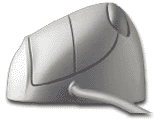 The better mouse is right in the palm of your hand. The Goldtouch Mouse has
been developed using ergonomic principles with the aim of increasing comfort
and productivity during mouse operation.
The better mouse is right in the palm of your hand. The Goldtouch Mouse has
been developed using ergonomic principles with the aim of increasing comfort
and productivity during mouse operation.
The Goldtouch Mouse features a distinctive Hyper-Jump "Scroll Control Button" which drives continuous or intermittent panning, in addition to the usual two buttons for cursor control.
The Goldtouch Mouse has been designed to surpass all current & upcoming ergonomic standards.
SPECIFICATIONS
OS
Windows 3.X - Windows 95 - Windows NT - MS-DOS
Resolution
400 dpi
Interface
PS/2 & Serial
Switches
3 button microswitches
Ball
Heavy (32g)
The Goldtouch Mouse is designed to plug into a standard serial or PS/2 port.
Which platforms does it currently support?
DOS - 3.3 or later is recommended
Windows 3.1 - incl. v3.11 and Windows for Workgroups
Windows 95 & 98
Windows NT 4.0
Do you intend supporting other platforms in the future?
MacOS
The Goldtouch Mouse is compatable with the MacOS when used with the Mac Adapter. There are no plans to release a Mouse Driver version for the MacOS at this time.UNIX (X-Windows)
The mouse is compatable with Sun Solaris Unix as well as other Unix platforms when used with the Sun Adaptor, which can be purchased and is available. There are no plans to release a version for UNIX (X-Windows) at this time.OS/2
There are no plans to release a version for OS/2 at this time.
Although the mouse doesn't directly support my preferred platform, can I still use it?
Yes. The Goldtouch Mouse supports all relevant PC industry standards. In practical terms this means that the mouse supports the dominant 2-button and 3-button standards which, in turn, are supported by most PC operating systems such as, OS/2, Linux, etc. That said, you may need to experiment with your configuration on those platforms which are currently not supported directly. Alternatively, you may find that the mouse is automagically supported after you plug it in.
What is scroll/pan and which (Windows) applications support this feature?
The Scroll Control Button allows the user to scroll and pan with the latest software(e.g. MSWord97, Excel97, Access97, Internet Explorer 4.0) - uniquely designed to reduce unnecessary repetitive movemeents of the fingers and hands. Scrolling and Panning features will work with other applications designed to industry standards for a wheel mouse or compatible hardware. Scroll mode works like rolling the wheel; pan mode works like pressing the wheel button.
ErgoCanada.com, a division
of Micwil Computer Consulting
P.O. Box 9022 Saskatoon, SK, Canada S7K 7E7
Phone: (306) 222-3203 Fax: (306) 382-4995
Toll-Free: (866) 335-3746 (ERGO)
Email: sales@ergocanada.com
Check out our other portals:
Canadian Computer Buying Guide
- Buying guide on how to buy or upgrade your computer system.
ECanadaWeb.com - Hosting and E-commerce
solutions.
All materials copyright © 2003 Micwil Computer Consulting.