 Kinesis Contoured Keyboard -
Kinesis Contoured Keyboard - GET Research Study

 Kinesis Contoured Keyboard -
Kinesis Contoured Keyboard - 
Prepared by
Wanda Smith, President
Dan Cronin, Engineer
December 16, 1992
Executive Summary
A study was conducted of postures, muscle activity, keying performance and preferences
of subjects keying on a standard (traditional type) keyboard and the Kinesis
keyboard.The main purpose of the study was to determine if the design of the
Kinesis keyboard resulted in reduced muscle load, improved performance, and
was preferred to a traditional keyboard.
Twenty five subjects participated in the test. Each subject was required to key text and random letters for six 20-minute sessions on each of the two (traditional and Kinesis) keyboards. Subjects were given seven hours of keying practice on the Kinesis keyboard the day before the test.
Throughout the rest, measures were take of hand angles, electrical muscle potential, keying (speed and accuracy), and comparative ratings of each keyboard.
Postural analysis showed hand deviation and extension were substantially less on the Kinesis keyboard than on the traditional keyboard.
Analysis of muscle load revealed substantially less load on muscles controlling hand deviation, extension, and pronation on the Kinesis keyboard. Subjects exhibited virtually the same muscle load for elbow adbuction for both keyboards by the end of each test.
Analysis of subjects' performance showed a statistically significant increase in throughput for test entry when subjects used the traditional keyboard, but no significant difference in error frequency between the two keyboards.
Subjects indicated substantial preference for the Kinesis in areas of comfort, fatigue, and usability. They preferred the Kinesis by almost two to one as an overall choice.
Introduction
The design of the Kinesis keyboard is radically different than a traditional keyboard. On the Kinesis keyboard, the traditional QWERTY keyboard layout is located in two separate sections, one on each side of the keyboard. The Kinesis key field profile is concave; special keys (like Backspace, Delete and Enter) are located in the center of the key area at approximately a 60 degree angle to the front edge of the keyboard or there is a built-in palm rest.
A primary purpose of the design of the Kinesis keyboard is to reduce stress on the upper body and the hands from the keying force, ulnar-lateral deviation, and extension that often occur while using a traditionally designed keyboard. The Kinesis intends to achieve these results by customizing and reducing displacement force of specific keys, customizing the shape of the keys to the shape of the fingers, separating keying sections, and providing a palm rest.
The following test was conducted to determine the extent that the Kinesis keyboard reduces muscle load, and compares to the traditional keyboard in performance and preference.
Method
The experimental protocol used in this study was based on that as
specified in the Part 4 (Keyboard Requirements) draft of the ISO
ergonomic standard 9241. Part 4 specifies test subjects, stimuli,
experimental design, environmental conditions, furniture
adjustments, performance data analysis, and a preference metric.
Subjects
Twenty-five subjects (20 women and 5 men) between 20 to 60 years
of age participated in the study; eleven of these subjects
participated in the EMG analysis (see Figure l). The subjects
were obtained from a temporary employment agency and all
pre-tested at a typing proficiency of at least 45 words per
minute. All subjects had several years' experience using
traditional computer keyboards.
Figure 1 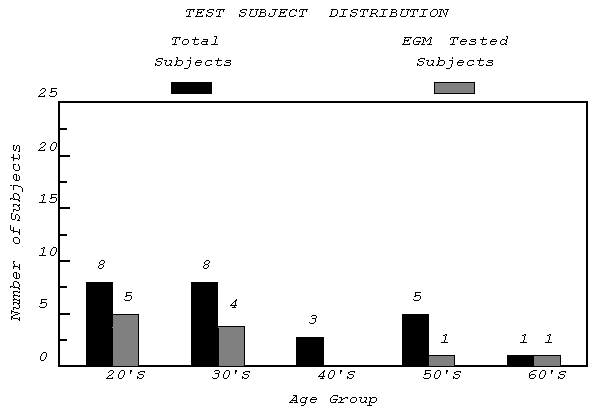 Stimuli
Stimuli
The test stimuli consisted of pages of double-spaced lines of
text and five groups of five lines of seven random capital
letters (see Appendix A). The stimuli pages were placed on a
document holder located to the left side of the computer display.
Equipment
The following equipment was used to present stimuli, monitor
keying performance, record hand and upper body position, and EMG
activity, and to perform data analysis. The ISO reference
(traditional) keyboard was an AST KB101 keyboard with an angle of
5 degrees, a key field angle of 8 degrees, and a home row height
of 30 mm with no palm rest; the test keyboard was the Kinesis
Ergonomic Keyboard,.Model 100.
A Precision Biometrics Inc. MyoVision 4000 instrument and software package was used to collect and analyze EMG activity. The software was installed on a Hewlett-Packard Vectra PC - RS/20.
Two Sony DXC-930 video cameras recorded subject posture. One was located directly above the subject and recorded the upper body posture so that any deviation of the hands and the elbows from a neutral position could be recorded and later measured. The other camera, located at the side of the subject, recorded vertical angulation of the right hand. A Panasonic WJ-MX50 Switcher allowed the superimposition of the video image from one camera onto a section of the image from the other camera.
Subjects' keying activity was recorded onto a JVC BR-S822U video tape deck in a S(Super)-VHS format. Time and date stamping were incorporated on the video images, via a Panasonic WY-KBS0 Character Generator. Audio instructions ("start, stop and break time") to subjects. comments from subjects, and comments from test observers, were recorded via JVC MI-3000 audio board.
A Hewlett-Packard Vectra PC was used to analyze keying performance.
TAB Products computer terminal tables with adjustable keyboard trays and ergonomic chairs were used for subject's workstations. The environmental conditions (temperature, humidity and illumination) were set to ISO test specifications.
Procedure
The study was conducted in the GET usability lab. Each subject
participated in the study for three days at the same time each
day, either in the morning or in the afternoon. At the beginning
of the first day, each subject was briefed about the test and
asked to complete Kinesis questionnaire (see Appendix B). The
subjects were asked to adjust their chairs to a preferred
comfortable position. The keyboard height was then adjusted to an
ergonomically correct position at the preferred chair height.
Electrodes were next placed on eleven of the subjects at four locations on the forearm and at one location on the upper arm to monitor the muscle activity levels of ulnar deviation, extension, pronation, and arm abduction. A ground electrode was attached to the neck of each subject. Table 1 shows the names of the muscles, activity controlled by these muscles, and assignment of the electrode to an EMG channel.
| Muscle Name | Activity Indicator | Channel |
|---|---|---|
| extensor carpi ulnaris | hand ulnar deviation | 1 |
| extensor communis digtorium | hand extension | 2 |
| deltoid | abduction of elbow | 3 |
| pronator radii teres | inward twist of forearm | 4 |
Each subject was tested on the two keyboards at the same time on two different days. Each subject practiced keying on the Kinesis keyboard for seven hours the day before they were tested on it. Keyboard assignment was altered between subjects to provide for balanced experimental design (see Table 2).
Subject |
Day 1 |
Day 2 |
| 1-2 | Traditional | Kinesis |
| 3-8 | Kinesis | Traditional |
| 9-12 | Traditional | Kinesis |
| 13-16 | Kinesis | Traditional |
| 17-20 | Traditional | Kinesis |
| 21-25 | Kinesis | Traditional |
The keying tasks consisted of typing text for four 20-minute sessions and then
typing random letters for two 20-minute sessions on each keyboard. Each subject
was given 5-minute break at the end of each 20-minute session, and 15-minute
break between the third and fourth sessions (see Table 3). The subjects were
instructed to turn each page when they completed keying the page. Each subject
was instructed to use the left hand to turn the page in order not to interfere
with muscle activity monitoring of the right hand.
Results
Posture Analysis
The eleven subjects that participated in the EMG analysis were
video-taped for postural analysis. The following are some
observations from review of postural data;
Hand Extension:
Subjects demonstrated hand extensions one and one half times
higher on the traditional keyboard (19.9 degrees) than on the
Kinesis (I 2.4 degrees). Extension on the traditional keyboard
was about 5 degrees greater than the maximum recommended hand
extension of 15 degrees from neutral position. Extension on the
Kinesis averaged three degrees less (12 degrees) than the maximum
recommended position of 15 degrees.
During later sessions, subjects sat in more reclined position while using both keyboards and exhibited less hand extension.
Hand Deviation:
Average hand deviation was substantially higher on the
traditional than on the Kinesis keyboard. Average hand deviations
on the traditional keyboard ranged from 2 to 15 degrees greater
than the recommended maximum deviation of 10 degrees; average
deviation on the Kinesis was one degree less than the maximum
recommendation.
EMG Analysis
Electrical activity of the muscles controlling deviation,
extension and pronation was substantially higher during keying on
the traditional keyboard. This trend was consistent throughout
all six sessions. EMG activity of all four muscles was lower
during random letter keying than during text entry with both
keyboards.
Day 1 Test ................................................ Day 2 Test
| Activity | Time | Activity | Time | |
| Instructions and Questionnaire | 25 minutes | |||
| Electrode Attachment | 15 minutes | Electrode Attachment | 15 minutes | |
| Type text | 20 minutes | Type text | 20 minutes | |
| Break | 5 minutes | Break | 5 minutes | |
| Type text | 20 minutes | Type text | 20 minutes | |
| Break | 5 minutes | Break | 5 minutes | |
| Type text | 20 minutes | Type text | 20 minutes | |
| Break | 15 minutes | Break | 15 minutes | |
| Type text | 20 minutes | Type text | 20 minutes | |
| Break | 5 minutes | Break | 5 minutes | |
| Type random letters | 20 minutes | Type random letters | 20 minutes | |
| Break | 5 minutes | Break | 5 minutes | |
| Type random letters | 20 minutes | Type random letters | 20 minutes | |
| Break | 5 minutes | Break | 5 minutes | |
| Questionnaire | 20 minutes | Questionnaire | 20 minutes |
After all of the six sessions had been completed, each. subject was given two questionnaires to complete. One questionnaire was required by the ISO test methodology (see Appendix P) and the other was developed by Kinesis (see Appendices C & D). Subjects were also given another questionnaire developed by Kinesis at the completion of the final day of testing (see Appendix E).
All subject input was stored on the HP PC. Keying performance was evaluated by calculating the number of words in text entry, keystrokes in random entry, and errors during each session.
Action EMG Dynamic Evaluation Software recorded eight EMG measures per second in 30- second increments for each of the six 20-minute sessions per keyboard. Of the possible 9,600 measurements (480 measures/minute x 20 minutes/session), 7,600 measurements were recorded far each session (due to the down time between each of thirty four 30-second increments). There were thus 7,600 measurements per channel for each 20-minute session, totaling 45,600 measurements per channel for the 6 sessions per day.
Postural data was calculated by measuring band and arm angle deviation from neutral postures on video images with a goniometer.
Channel 1: The EMG activity of the extensor carpi ulnaris muscle (indicating ulnar deviation) was substantially and consistently higher on the traditional keyboard than on the Kinesis (see Figure 2). There was a slight decrease in EMG activity during random letter keying for both keyboards.
EMG Data
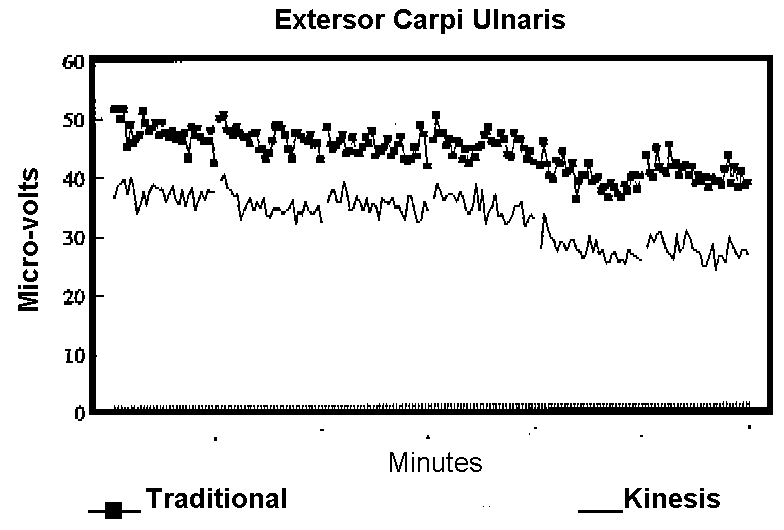
Figure 2
Channel 2 : The EMG activity for the extensor communis digitorum muscle (indicating extension) was substantially and consistently higher on the traditional keyboard than on the Kinesis (see Figure 3). There was a decrease in EMG activity during random letter keying for both keyboards. The decrease in EMG was greater for the Kinesis keyboard, indicating lower muscle load.
EMG Data
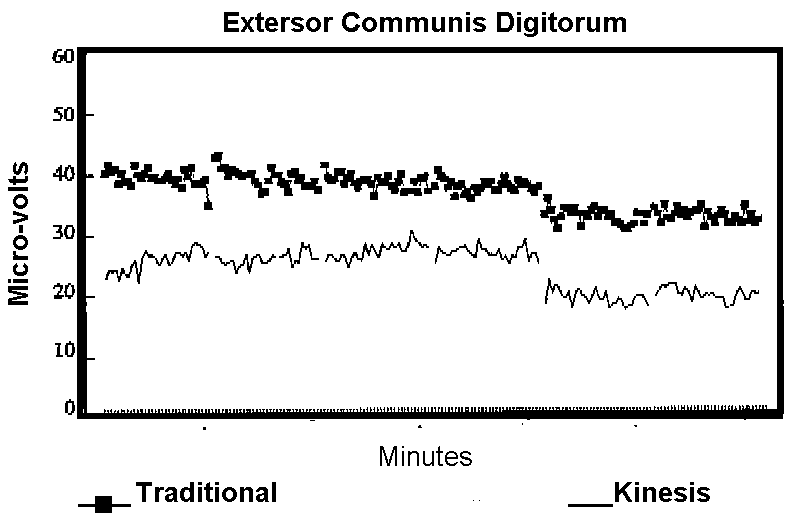
Figure 3
Channel 3: The EMG activity for the deltoid muscle (indicating arm abduction at the elbow) was almost the same for the two keyboards (see Figure 4). The activity of this muscle was lowest of all the recorded muscle activity There was a slight decrease in EMG activity during random letter keying on both keyboards
EMG Data
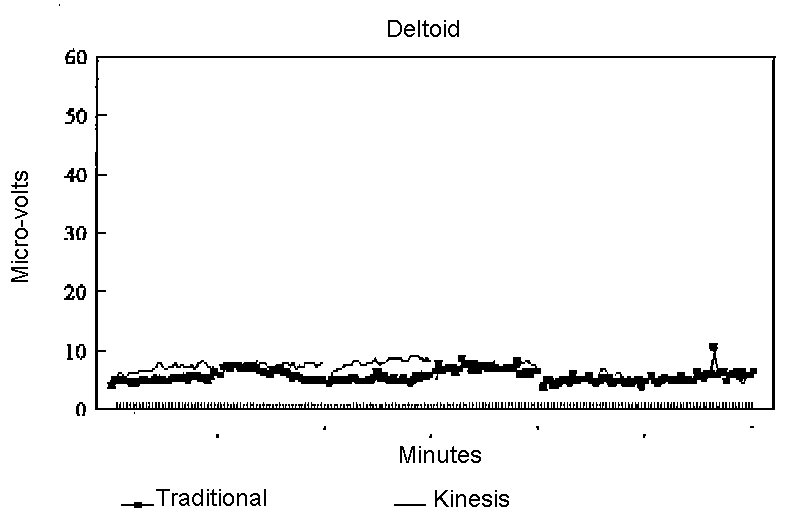
Figure 4
Channel 4: The EMG activity for the pronator radii teres (indicating arm pronation) was higher on the traditional keyboard than on the Kinesis (see Figure 5). There was an equivalent decrease in EMG activity during random letter keying for both keyboards
EMG Data
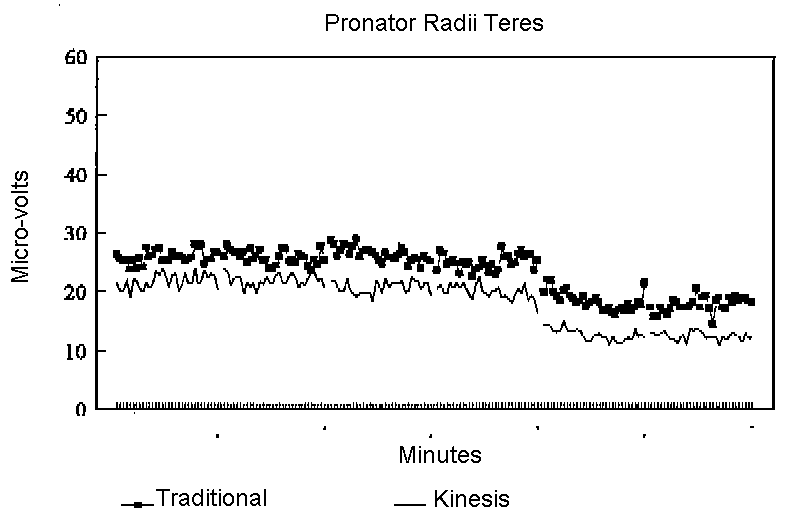
Figure 5
Keying performance
ANOVAs (Analysis of Variance) were calculated to determine
signifant differences in performance between subjects, keyboards,
and sessions
Text Entry;
Text entry throughput, calculated in words per minute (see Figure
6, and Appendix A), was significantly higher on the traditional
keyboard than on the Kinesis keyboard (F'=41.854, p= .0001). The
differences in errors for text entry between the two keyboards
were not significant (see Figure 7). During the text entry
session, the number of errors substantially decreased on the
Kinesis keyboard, but not on the traditional keyboard.
Text Keying Throughput
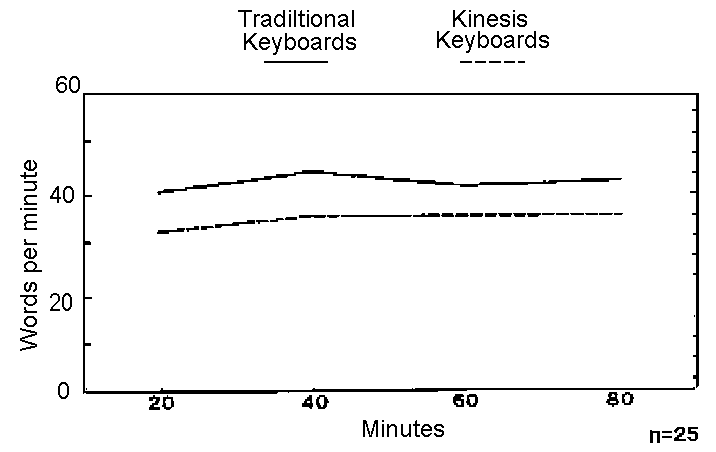
Figure 6
Text Keying Errors
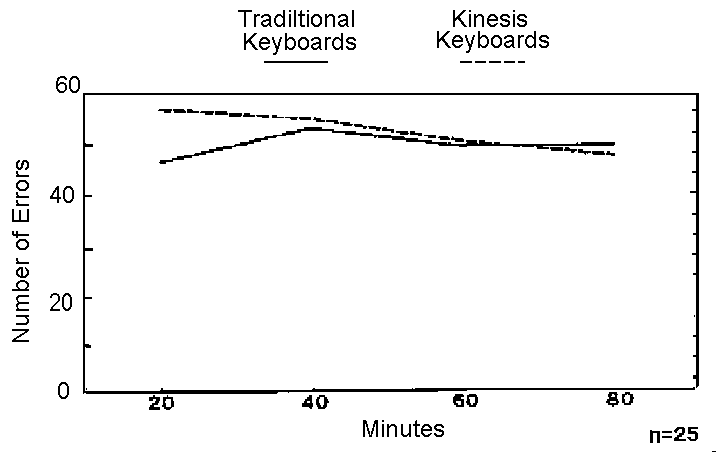
Figure 7
Random Letter Entry:
Random letter entry calculated in keystrokes per session (see
Figure 8, and Appendix A), was significantly higher on the
traditional keyboard There was a slight but insignificant
increase in the number of keystrokes in the last session on the
traditional keyboard (F = 26.807, p= .0001). There were no
significant differences in errors for random letter entry between
the two keyboards (see Figure 9)
Random Letter Keying Performance
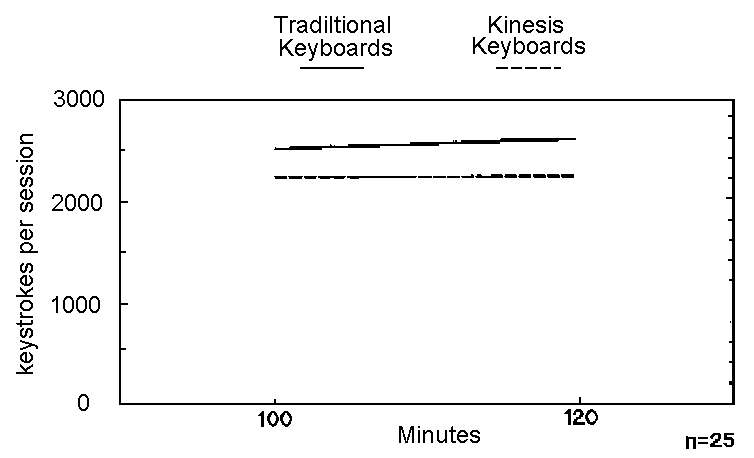
Figure 8
Random Letter Keying Errors
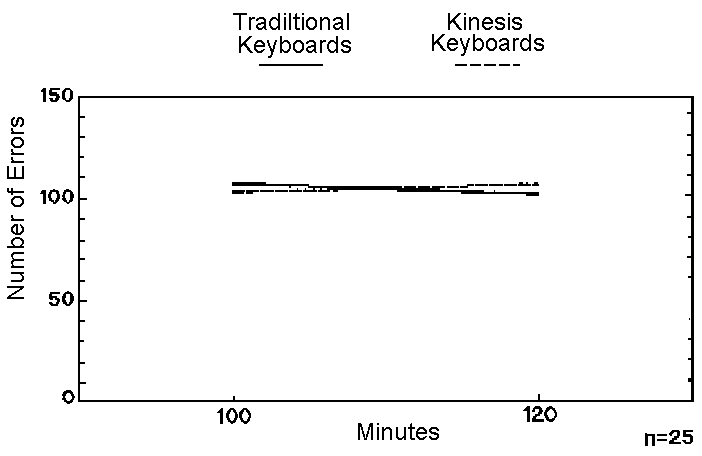
Figure 9
ISO Performance Calculations:
The ISO test protocol requires that performance analysis be
conducted on the middle three test sessions (i.e., 3, 4, and 5).
Due to a required modification of the protocol, calculations were
performed on the last session as well; this test thus included
analysis of sessions 3, 4, 5, and 6. This allowed calculations on
the last two text entry sessions and the two random letter entry
sessions and thus equal sample calculations for each task (i.e.,
text and random entry).
The ISO protocol also requires that calculations be conducted on four measures: 1) keying rate, 2) average error rate, 3) distribution of scores on the acceptability scale, and 4) comparative judgment of acceptability.
ISO specifies that a difference in performance which constitutes unacceptable performance is a difference greater than 0.75 SD (standard deviation) from the reference i.e., traditional) keyboard in the direction of poorer performance.
Calculations of keying performance (see Appendix B) demonstrated that all of the ISO required measures of subject performance (KPS or keystrokes per second, errors and error rate), except throughput (by 1.5 WPM or words per minute), showed no significant differences and thus were inside the ISO standard keyboard acceptable range (see Figure 10).
ISO Acceptability Limits
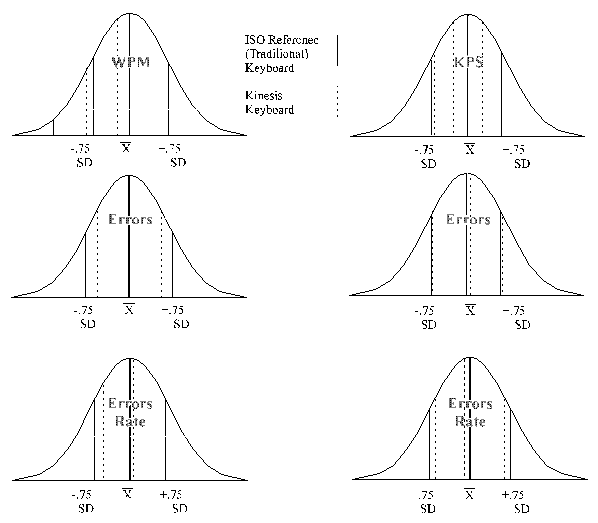
ISO Compliance Limits and Kinesis Performance Scores
Preferences
Subjects were
administered three different types of questionnaires (see
Appendices C, D, E and F).
Questionnaire 1 was developed by Kinesis and asked questions regarding impressions of each keyboard immediately after its use. The results of Questionnaire 1 showed subjects' impressions to be nearly the same for each keyboard. Slightly more subjects preferred the Kinesis for comfort, and slightly more subjects preferred the traditional keyboard for confidence and performance.
Questionnaire 2 was also developed by Kinesis and asked subjects to indicate their keyboard preferences after they had used both keyboards. Results of Questionnaire 2 showed that subjects preferred the Kinesis in most of the categories listed except speed, accuracy, confidence and function keys (although the function keys were never used during any of the testing procedures). Subjects indicated considerable preference for the Kinesis in areas of comfort, fatigue, usability and preferred the Kinesis by almost two to one as an overall choice.
Questionnaire 3 was from the ISO test protocol Subjects completed the questionnaire following testing on the first keyboard and again after testing on the second keyboard They rated various aspects of the first keyboard such as comfort and usability on a continuous scale and rated the second keyboard by indicating only if they thought it was worse, better or the same as the first keyboard. This procedure allowed the subjects to observe their impressions immediately following usage of the first keyboard and judge the second accordingly. Results of the ISO comparison showed almost no difference in preference in most categories except for aches/pains, tiredness and posture, where subjects showed a preference for the Kinesis keyboard.
Discussion
Keying Performance
Although subjects only had 7 hours of training on the Kinesis keyboard,
keying performance was almost up to their performance level on a traditional
keyboard. Past studies of keyboards radically different than the traditional
keyboard have demonstrated that subjects require about one week of keying to
reach their traditional keying rate. This may also be the case for the Kinesis
keyboard as visual inspection of the plotted data indicates continuing throughput
improvement.
The placement of the hands, keying motion, and the shape of the Kinesis keyboard are significantly different than the traditional keyboard and could account for the lower performance. Also, because of the Kinesis unique design, users may have been more cautious while keying and thus slower.
Hand Angle
Research indicates that hand extension beyond 15 degrees for an
extended period of time is highly correlated with hand repetitive
strain disorders and injuries. Subjects keying on the traditional
keyboard typically had substantially greater hand extension and
ulnar deviation than when keying on the Kinesis keyboard. These
results were demonstrated in both the EMG and postural analysis.
Preferences
Subjects showed an overall preference for the Kinesis keyboard on
most characteristics. The positive impressions after using the
Kinesis keyboard appeared to overcome the initial trepidation
subjects may have had from the initial exposure to its unique
design
Conclusions
The Kinesis keyboard demonstrated substantial physiological
advantages, good performance, and more preferences compared to
the traditional keyboard. Of the measures taken in this study,
the only one (i.e., throughput) in which Kinesis was not as good
as the traditional was the one where subjects might most easily
improve with practice.
ErgoCanada.com, a division
of Micwil Computer Consulting
P.O. Box 9022 Saskatoon, SK, Canada S7K 7E7
Phone: (306) 222-3203 Fax: (306) 382-4995
Toll-Free: (866) 335-3746 (ERGO)
Email: sales@ergocanada.com
Check out our other portals:
Canadian Computer Buying Guide
- Buying guide on how to buy or upgrade your computer system.
ECanadaWeb.com - Hosting and E-commerce
solutions.
All materials copyright © 2003 Micwil Computer Consulting.