| | Page last updated: Thu, 23-Jan-2020 14:57:45 ErgoCanada - Detailed Specification Page |   Back to Previous Page Back to Previous Page
Desktop Slant Boardby Health by Design |
| Accessories | | Product Summary |
|---|
The Desktop Slant Board from Health by Design is a dual-purpose document holder and writing surface. Designed with usability in mind, the Desktop Slant Board includes features which enable it to serve exceptionally well for both purposes. A tapered ledge provides sufficient central support (3/4" deep x 7 1/2" wide) for moderately thick documents but reduces to a nominal depth of 1/8" deep on the sides, creating a comfortable writing position for both right and left handed users. With seven angle options varying from 15° - 70°, users are able to choose the most ergonomic and comfortable position with adjustment taking only a few seconds.
The Desktop Slant Boards are hand-crafted from premium hardwood combi-core plywood for exceptional strength, durability and appearance. The non-glare satin finish is easy on the eyes and ensures smooth movement for the hand when writing. The Desktop Slant Boards also fold flat (under 2.5" thick) for storage or transport. Stability on desktops is provided by non-skid and non-marring rubber feet. | | Ergonomic Benefits |
|---|
Reduces Neck Flexion - Employing an angled writing surface (or document holder) such as the Desktop Slant Board means that a user is no longer required to "bend" the neck into flexion as they view or work on documents. Rather than bending their neck down in order to view the document, the document is angled upwards toward the user. Neck Flexion is a common source of pain as it puts extended stress across the back of the neck. Neck flexion positions the head "forward", removing the support which the structure of the spine provides when correct posture is maintained. Support must now be drawn from the soft tissues of the neck and upper back, exerting continuous stress and strain. These tissues respond by tensing in order to provide the support necessary to maintain the head in this unnatural position.
Protects from "Tech Neck" - The neck flexion necessary for reading documents laying flat on a surface generates a similar posture to what has become known as "Tech Neck". Reading or working on a document sitting on a flat surface requires a reasonably severe bend in the neck, almost identical to the posture adopted by those viewing a phone, tablet, or eReader. Elevating the reading or work material into an angle that is more upright will stop this factor from further contributing to this issue.
Reduces Eye Strain and Improves Readability - Working on a flat surface for either writing or reading introduces a variance in focal distance. While this may not affect all users it can certainly be an issue for older users who may already be relying on multifocal lenses. Angling the material to be read or worked upon up and towards the user will bring the entire surface into the same focal distance. This will eliminate the necessity of refocusing or tilting the head to compensate for the change in focal distance required by flat documents. Comprehension may also increase when material is angled toward the user. Doing so reduces perspective distortion, freeing the brain to immediately process the content rather than needing to first "interpret" the distortion.
Reduces Eye Strain and Improves Readability - Bringing materials or documents closer to the user will reduce the effort required to read the material, just as larger print tends to make reading easier. This can be of great benefit to older users who often struggle with finer print.
Reduces Potential for Overextension - Writing on a flat surface requires users to reach out and forward, increasing the potential for overextension to occur. Tilting the work towards the user will bring it closer and reduce or eliminate the need for a forward reach. The upper arm can now be held in closer proximity to the body, permitting the shoulder to relax and naturally support the arm.
Learn More about Overextension.
Can Improve Posture - Working on a flat surface can result in a bent neck and back as well as elevated shoulders. A slanted work surface raises the work area and brings it closer to the user, reducing the tendency to lean in and over the work area. By raising it closer to eye level the need to bend the neck for viewing is also reduced, encouraging users to bring their head back up and over the spine for proper support. Reducing these two sources of poor posture can result in a positive influence to adopting and maintaining a more healthy, upright posture. For more information on setting a Proper Work Surface Height.
Improves Writing Control - Elevating and angling materials toward the user can result in a noticeably improvement in overall movement. You will rarely see an artist trying to work on a flat surface, they know that an angled surface is easier and provides them with much greater control of their brushes. Moving the materials toward the user also means that they can engage the entire arm in movement rather than relying almost solely on movement of the fingers and wrist. Increasing the degree of movement can also reduce the risk of developing Thoracic Outlet Syndrome.
Generates Overall Health Benefits - Studies have shown that upright posture, a shortened distance to work material by angling it towards the user, and an appropriately positioned work surface height can have a significant effect on the individual. The upright stance which these factors create opens up the core, permitting the diaphragm to move more freely which in turn can generate a deeper and more consistent breathing pattern. With improved breathing comes a higher oxygen content which can reduce the strain on the heart, permitting it to lower the heart beat. Higher oxygenation also results in a higher degree of mental alertness which in turn can translate into improved mental performance. The upright posture also reduces neck strain and overall body tension, resulting in a more relaxed worker.
| | Features |
|---|
- Simple Adjustment: Simple hinged movement with machined angle settings means users can make necessary angle adjustments in a matter of seconds, even with the Slant Board fully covered with materials.
- Sturdy Construction: Desktop Slant Boards are constructed of premium hardwood combi-core 7/16" thick plywood for high strength and durability. Users can easily lean their weight into the Slant Boards with no concern that damage may occur.
- Multiple Angles: Seven angle settings are available, ranging from 15° - 70°. This means that users can choose an angle best suited to the work they are performing and to meet their personal comfort levels.
- Storable: The Desktop Slant Board folds flat, meaning it can be easily stored in a drawer or on the shelf. When folded, the majority of the unit is less than 2" thick, with the document lip extending out to a maximum of 2.5"
- Multipurpose: Can effectively serve as both a writing surface as well as a document holder.
| | Images (Click on any thumbnail to view larger image) |
|---|

Desktop Slant Board
| 
Desktop Slant Board - back view
| 
Desktop Slant Board - Angle Adjustment
| 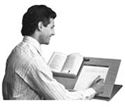
Desktop Slant Board Document Holder and Writing Surface
| |
| | Additional Resources |
|---|
| | Technical Specifications |
|---|
- Width:
SB-16: 15.75" (40.0 cm)
SB-24: 23.75" (60.3 cm)
- Depth (front to back): 13.75" (34.9 cm)
- Height:
At maximum elevation: 14.0" (35.6 cm)
Folded for Storage: 2.5" (6.4 cm)
- Depth (front to back) of Ledge: Deepest at centre , tapers down at edges (both models)
Centre Portion - 7.5" width: 0.75" (1.9 cm) Deep
Left and Right Side Sections: 0.125" (0.3 cm) Deep
- Weight:
SB-16: 5.2 lbs (2.4 kg)
SB-24: 8 lbs (3.6 kg)
- Angle Adjustment Range: 7 Positions - approximately 15°, 25°, 35°, 45°, 50°, 60°, and 65°
- Material:
Board: Premium Quality combi-core plywood
Finish: Satin finish, non-glare polyurethane
Feet: Non-skid, non-mar rubber
- Waranty: 3 years (against defects in material and workmanship)
- Package Contents: Desktop Slant Board
| | Usage Tips |
|---|
- Sit Up: When correctly positioned the Desktop Slant Board should eliminate any "hunched over" posture. Take advantage of this fact by ensuring that you adopt an appropriate upright posture. Not only will your neck and back benefit from it, so will your overall health, as you will be able to take in more oxygen with less effort. The upright posture and greater oxygen levels can also result in a higher degree of alertness and an accompanying improvement in your overall work performance.
- Find Your Optimum Angle: Not all users will want (or need) the same angle. The specific type of work you are performing and your size will have direct bearing on what it the best angle for you. Since the Desktop Slant Board can easily be adjusted you can also easily make adjustments as your work changes or just for general comfort levels.
- Maintain Your Comfort Zone by ensuring that the Slant Board is not positioned too far from you. You want to ensure that your upper arm remains in reasonably close proximity to your torso to reduce the risk of overreaching to the workspace. This positions the arm in such a way that the shoulder is able to supply support from directly above, rather than perpetual tension being exerted on tissue as would be the case when reaching to a work surface positioned beyond the Comfort Zone.
- Take Regular Breaks: As with any work activity, regardless of how well you have positioned your Slant Board, it is still important to take regular breaks. Sitting too long in one position or keeping the arm for too long at a specific angle can have long term negative effects. Make a point of changing position on a regular basis, do some stretches for both your body and arms and do some movement to encourage blood flow, especially for the arms and hands. Getting the blood moving enables it to properly flush any accumulated toxins from the cells.
| | Models |
|---|
| For pricing, availability or to order this product, visit our online store. | | Model # | Description |
|---|
| SB-16 | Desktop Slant Board, 16" width | | SB-24 | Desktop Slant Board, 24" width |
|
|
| |

