| | Page last updated: Thu, 23-Jan-2020 14:55:47 ErgoCanada - Detailed Specification Page |   Back to Previous Page Back to Previous Page
Big Keys Keyboard LX (PS/2)by Greystone Digital |
| Ergonomic Benefits Additional Resources Usage Tips | | Product Summary |
|---|
This is the older version of the Big Keys Keyboard and is native PS/2 instead of USB. All keyboards have a grey housing, but color options on the keys are as follows: Black Legends on White Keys, White Legends on Black Keys, or White Legends on Coloured Keys. | | Features |
|---|
- Large, easy to read and target key legends: All keys are easy to see - 0.75" wide by 0.75" deep (1.9 cm wide by 1.9 cm deep) at the top of the keycap!
- Switchable layout (hardwired): Familiar QWERTY or ABC
key layout, switch between them by moving the switch on the bottom of the
keyboard with a pencil tip toward the lower edge of the keyboard for ABC
or toward the upper edge for QWERTY. Although the letters on the keycaps
will remain the same, the computer will interpret all keystrokes as coming
from the alternate keyboard layout.
- Easy to read key labels: Large black letters on white or multi-colour keys OR white letters on black keys.
- Contains all essential characters: 97 character keyset
- No special software required: Just plug into your PC in place of the regular keyboard. PS/2 or optional USB connector.
- Run-on eliminated: Each key press generates only 1 character, no matter how long the key is held down.
- F1-F10 keys: Press and hold the "F" key and the
numeric keys become F1-F10. To Accommodate one-handed operation, Big
Keys LX provides an Assist Mode. In Assist Mode, function keys
can be produced by successively pressing "F" and the numeric
key rather than simultaneously pressing the 2 keys.
- Assist mode: To Accommodate one-handed operation. In Assist Mode function keys can be produced by successively pressing "F" and the numeric key rather than simultaneously pressing the 2 keys. To enter Assist Mode, press the Caps Lock key three times in a row. To exit Assist Mode and return the keyboard to normal operation, again press the Caps Lock three times in a row.
- All punctuation and special character keys: All punctuation and special characters that are available on a standard keyboard except the numeric keypad, the Scroll Lock key, and the Pause/Break key.
- Punctuation and Other Special Keys:
-
| Regular numeric keys: |
1 |
2 |
3 |
4 |
5 |
6 |
7 |
8 |
9 |
0 |
| Shifted numeric keys: |
! |
@ |
# |
$ |
% |
^ |
& |
* |
( |
) |
- Other Special Characters: : ; " ' < , > . ? / ~ ` _ - + = | \ { } [ ]
- Note: The seldom-used bracket characters are hidden on the keyboard. Use the F key in combination with another key, as follows:
| For this character |
Use these keys |
[ |
F with ; |
] |
F with ' |
{ |
F with : |
} |
F with " |
- F11 and F12: For F11: press the "F" key and the "/" key (under the Caps Lock key), For F12: press the "F" key and the "`" key (under the Ctrl key).
- Cursor Control Keys: Left, Right, Up, Down - When you press and hold the "F" key, these become ...Home, End, PgUp, PgDn
- Print Screen key: Press the "F" key and the "P" key.
- Other function keys: CapsLock, Ctrl, Ins, Del, Esc, Tab, Shift, Alt
| | Images (Click on any thumbnail to view larger image) |
|---|

Big Keys Keyboard LX (PS/2) - grey housing, black keys
| 
Big Keys Keyboard LX (PS/2) - grey housing, white keys
| 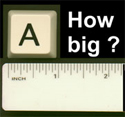
Big Keys Keyboard LX (PS/2) - key size
| 
Big Keys Keyboard LX (PS/2) - protective skin
| 
Big Keys Keyboard LX (PS/2) - rigid guard
| 
Big Keys Keyboard LX (PS/2) - USB Single Port Adapter (PS2-to-USB)
|
| | Technical Specifications |
|---|
- Width: 19" (48.3 cm)
- Depth (front to back): 7" (17.8 cm)
- Height: 1" (2.5 cm)
- Weight: 2.5 lbs (1.13 kg)
- Number of keys: 60 oversized keys
- Key pitch: 1.0" (2.5 cm)
- Keyswitch type: Mechanical
- Keyswitch rating: 10 million actuations
- Key caps: High-impact,
injection-molded ABS case
and keycaps with
wear-resistant UV coated
keycap printing
- Key cap size: 0.75" wide by 0.75" deep
(1.9 cm wide by 1.9 cm
deep)
- Included in the box: Instruction Manual/User Guide
- Compatibility: All Windows OS's
***You may use a Big Keys LX Keyboard (PS/2) on a computer's USB port by using the BigKeys PS/2 to USB adapter accessory (not Generic Adapters, see below). - Interface: PS/2 (Big Keys PS/2 to USB
adapter is available, see
accessories)
- Warranty: Manufacturer direct
| | Models |
|---|
| For pricing, availability or to order this product, visit our online store. | | Model # | Description |
|---|
| BK-LX-WQ-PS/2 | PS/2,
grey case, white keycaps,
black legends, QWERTY layout | | BK-LX-BQ-PS/2 | PS/2,
grey case, black keycaps,
white legends, QWERTY layout | | BK-LX-CQ-PS/2 | PS/2,
grey case, coloured keycaps,
black legends, QWERTY layout | | BK-LX-BA-PS/2 | PS/2,
grey case, black keycaps,
white legends, ABC layout | | BK-LX-WA-PS/2 | PS/2,
grey case, white keycaps,
black legends, ABC layout | | BK-LX-CA-PS/2 | PS/2,
grey case, coloured keycaps,
black legends, ABC layout |
| | Accessories |
|---|
| Model # | Description |
|---|
| KB-LX-SKIN | Protective Flexible Skin for Big Keys LX | | LX-GUARD | Rigid Keyguard for Big Keys LX | | USB-BK | Big Keys PS/2 to USB Adapter |
|
|
| |

