| | Page last updated: Thu, 23-Jan-2020 14:56:35 ErgoCanada - Detailed Specification Page |  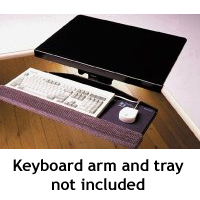 Back to Previous Page Back to Previous Page
Corner Conversion Kitby Fox Bay Industries |
| Additional Resources Usage Tips Accessories | | Product Summary |
|---|
The Corner Conversion Kits from Fox Bay Industries are designed to convert a right angled or tightly curved inside corner into a usable work space. The steel plate creates a rigid bridge across the corner, converting an often cramped and awkward layout into an ergonomically suitable workstation. Users are now able to work turned to the corner with easy access to an expanded desk surface to both the right and left. These also provide a means of mounting an articulating keyboard arm into corners where they cannot otherwise be installed.
Fox Bay Corner Conversion Kits are available in three sizes so users can select the size that best fits their workstation and meets their requirements. The 13.5" model works well on smaller workstations where there is limited space, such as tight cubicle applications. It provides just enough of a diagonal that most users would be able to work turned to the corner or also can serve to support a corner-mount articulating keyboard tray. The larger 21" and 26" models bridge a larger space for applications where there is sufficient room in the workspace to move the user further out from the corner. They can also support the installation of a keyboard arm if desired. | | Ergonomic Benefits |
|---|
Creates More Accessible Workspace - Right angled workstations or those with very tight corner curves generally force users to turn to either the right or left to perform their duties. This moves one of their worksurfaces outside of their "Comfort Zone," forcing them to rotate or perform unhealthy reaching actions when accessing this secondary work area. Providing a user with a diagonal corner actually expands the usable worksurface as they are now able to better utilize the corner of their desk while at the same time gaining greater and easier access to both the right and left portions of their workstation.
Learn More About the Comfort Zone.
Reduces Overreaching and Neck Rotation - Corner Conversions position the user in such a way that they are able to access a larger work area while at the same time reducing the degree of neck and trunk rotation that would otherwise occur. In addition, they are now able to reach a larger worksurface area without awkward movement of the arms, reducing the risk of damage to the shoulders.
Enables Correct Viewing Distance - Some compact workstations provide insufficient depth for positioning monitors as required by the user. A Corner Conversion creates a diagonal corner that has greater depth which in turn enables the user to position the monitor (or monitors) at a greater distance when necessary. Adding an articulating keyboard arm provides additional viewing distance which can be useful to reduce neck rotation with multi-monitor configurations.
Facilitates the Installation of an Articulating Keyboard Tray (and the Accompanying Ergonomic Benefits) - Tight or right angled corners are not conducive to mounting articulating keyboard arms. Bridging the corner with a Fox Bay Corner Conversion Kit permits easier and effective mounting of most common keyboard tray mechanisms. The front bottom lip is pre-drilled to enable the track to be easily secured against the Corner Conversion. Potential ergonomic benefits from such an installation include the following: Reduced Strain of the Shoulder and Neck Muscles, Reduced Risk of Shoulder Hunching, Reduced Risk of Wrist Extension, Improved Upper Torso Posture.
| | Features |
|---|
- Accommodates Most Work Surfaces: Fox Bay Corner Conversions can be mounted to work surfaces up to 1.5" (3.8 cm) thick.
- Low Profile: Fox Bay Corner Conversion kits are formed from heavy gauge sheet metal which provides rigidity while maintaining a very low profile over the mounting surface.
- Compatible with Most Articulating Keyboard Arms: The front lower lip of Fox Bay Corner Conversions are pre-drilled to accept most articulating arms. The installation hardware includes bolts for securing these arms to the conversion.
- Durable and Professional: The corner conversions are formed from heavy gauge steel, finished with rounded corners, and powder-coated in Black or Grey.
- Easy Installation: Installation of a Fox Bay Corner Conversion Kit is as simple as sliding it into position on the desk. However, it is generally recommended to secure it to the underside of the desk with the included screws or to use something such as double-sided tape to keep it from sliding. The installation hardware also includes gripper pads and bolts for mounting an articulating keyboard arm.
- Available in Three Sizes: As desk requirements vary widely, there are three sizes of corner conversion available. The measurement is the span distance of the front of the conversion. Sizes available are: CC13.5: 13.5" (34.3 cm), CC21: 21" (53.3 cm), CC26: 26" (66.0 cm).
| | Images (Click on any thumbnail to view larger image) |
|---|

Corner Conversion Kit
| 
Corner Conversion Kit - diagram view
|
| | Technical Specifications |
|---|
- Width:
CC13-5B: 13.5" (34.3 CM)
CC21: 21" (53.3 cm)
CC26: 26" (66.0 cm) - Depth (front to back):
CC13-5B: 7" (178 CM)
CC21: 12" (30.5 cm)
CC26: 18" (45.7 cm) - Maximum thickness of desk:
CC13-5B: 1.5" (3.8 cm)
CC21: 1.5" (3.8 cm)
CC26: 1.5" (3.8 cm) - Thickness: 14 gauge
- Material: Cold-rolled sheet metal
- Finish: Black Powder Coating
- Available colours: Black or Grey
- Weight:
CC13-5B: 2.5 lbs (1.14 kg)
CC21: 7 lbs (3.2 kg)
CC26: 14 lbs (6.4 kg) - Warranty: 25 years. Manufacturer
direct only.
- Package Contents: Corner Conversion, Installation Hardware, Installation Guide
| | Models |
|---|
| For pricing, availability or to order this product, visit our online store. | | Model # | Description |
|---|
| CC13-5B | 13.5" model, black | | CC21B | 21" model, black | | CC21G | 21" model, grey | | CC26B | 26" model, black | | CC26G | 26" model, grey |
|
|
| |

