| | | Product Summary |
|---|
Calling all Gamers, Graphic Designers, and Programmers! There is no longer a need to sacrifice performance in pursuit of ergonomics. The Freestyle Edge Gaming Keyboard from Kinesis Gaming integrates proven ergonomics and TenKeyLess design in a mechanical keyboard packed with the latest in custom programmability and performance. The result is a keyboard that offers advanced functionality and high performance while providing the same ergonomic benefits that tens of thousands have enjoyed for years.
Based on the proven ergonomic design of the Freestyle2 and its predecessor, the Freestyle Solo, the Freestyle Edge is an adjustable, separated keyboard that provides a wide range of ergonomic benefits. The Freestyle Edge Gaming Keyboard is divided into two separate modules connected by a linking cable that can be adjusted in length from 12" to 20". This separation allows individuals to position the left and right sides of the keyboard shoulder width apart, allowing the shoulders, elbows, arms and wrists to relax in an anatomically neutral position. This greatly improves posture and blood flow in the upper body, prevents undesirable rotation at the shoulders, and eliminates ulnar deviation at the wrist. For gamers this separation offers the additional advantage of being able to position a mousing device, joystick or other controller centrally located between the keyboard halves. As well, for games which rely primarily on left hand controls the right half can be positioned out of the way to the right and with the left module and mouse or controller being brought in to a more central location.
The symmetrical, compact design (achieved by eliminating the ten key numeric pad) reduces the reach for the mouse for both left- and right-handed individuals. The Freestyle Edge Gaming Keyboard provides access to numbers along the top row. Those who want a stand-alone numeric keyboard have the option of adding either the Mechanical Keypad for PC or the Freestyle2 Keypad for PC and Mac.
The Freestyle Edge Gaming Keyboard is available in four models that each feature different premium Cherry Mechanical keyswitches - Cherry MX Blue, Cherry MX Brown, Cherry MX Red, or Cherry MX Silver. These premium keyswitches are topped by full height concave laser etched keycaps and are equipped with blue backlighting featuring 12 custom lighting modes.
But this is just the beginning! Under the hood the feature rich Freestyle Edge Gaming Keyboard is packed with power. The SmartSet Programming Engine supports on-the-fly remapping of any key and the 4MB onboard memory (the v-Drive) can store up to 9 dual-layer fully programmable layouts for instant access to game or program-specific commands. The left hand module also features a convenient "Game Bank" of 8 programmable keys that gamers, graphic designers or programmers can all employ for triggering macros and custom key commands. Full NKRO mode and 100% Anti-ghosting design means no lost commands, regardless of how fast and furious the action gets. As for speed, a 1MS response time (1000mhz polling) means that the best player wins - not the best hardware (not that the hardware doesn't matter - might as well have that advantage as well). Media controls are easily accessed via the embedded FN layer that remains available regardless of which custom layout you are currently working with. And it doesn't matter the platform used - the Freestyle Edge will fully function with Windows 7-10, Mac OSX v10.6+, Chrome OS, or Linux. Just one full-size USB port will give any gamer everything they have always wanted - and more.
Optional cushioned pads that adhere to the included Palm Supports are availabe for purchase, as well as the Lift Kit (AC910) that facilitates tenting (outward angling) of 5°, 10° and 15° to reduce Wrist and Forearm Pronation. The AC910 Lift Kit requires that the Palm Supports be installed for tenting. If there is a desire to tent the keyboard without palm supports then Freestyle V3 Pro Accessory Kit can be purchased. | | Ergonomic Benefits |
|---|
Can Eliminate Wrist Extension - Using the included palm supports effectively eliminates the potential for wrist extension, whether the keyboard is used flat or tented (using the optional Lift Kit). Learn More About Correct Usage of Palm Supports.
Eliminates Overreaching for the Mouse - The Freestyle Edge Gaming Keyboard facilitates placement of the mouse or other pointing device directly adjacent to the right or left edge of the keyboard. Individuals who separate the halves may even find that placing their mousing device centrally encourages more balanced ambidextrous usage. By keeping the mouse well within the comfort zone the potential for shoulder, neck and wrist pain arising from repeatedly reaching over the number pad for the mouse can be significantly reduced. (A right-handed individual with a conventional keyboard often must reach 12" for the mouse. The symmetrical, compact design of the Freestyle Edge reduces this reach to under 6" for both left- and right-handed individuals.) Learn More About Overreaching.
Negatively Sloped Keycaps Optimize Finger Pad Contact - The keycaps on the Freestyle PRO are negatively sloped at 10 degrees, aligning with the natural orientation of the fingertips when typing to help the finger pad (last segment of the finger) make full contact with the keycap on every keystroke.
Reduces Finger Strain and Fatigue - Premium Cherry MX mechanical switches (4 options available) let individuals select the option best suited to optimize their performance and comfort.
Can Decrease Forearm and Wrist Pronation - With the optional Lift Kit accessory attached the Freestyle Edge Gaming Keyboard offers the option of typing with the palms slightly facing each other, rather than in the traditional "palms down" position that can often lead to fatigue or pain in the hands, wrists, elbows and arms. The Lift Kit raises the inside edge of each keyboard module, offering tented angles of 5°, 10° and 15°. Learn More About Pronation.
Facilitates Relaxed Position with Maximum Circulation - Complete separation of both left and right keyboard modules permits an anatomically neutral and relaxed position of the shoulders, elbow, arms and wrists, greatly reducing the risk of pain and discomfort caused by shoulder rotation, elbow abduction, and ulnar deviation. Learn More About Ergonomic Risk Factors and Sources of Injury.
Easily Accommodates Individual Needs and Body Types - The Freestyle Edge Gaming Keyboard can be configured to meet the unique needs and preferences of most individuals, whether tall or short, broad-shouldered or of slight build.
| | Features |
|---|
- Premium CHERRY MX Mechanical Key Switches: The four Freestyle Edge Gaming Keyboard models each feature a distinct Cherry MX switch. Users can make their selection from the MX Blue (50 gram tactile activation with high audible click), the MX Brown (45 gram tactile activation with audible click), the MX Red (45 gram linear activation), or the MX Silver (quick actuation short travel). This lets each user have the feel that best meets their requirements.
- FULLY Programmable: The Freestyle Edge Gaming Keyboard can be fully reprogrammed for custom applications. The on-board memory is capable of storing 9 dual-layer (95 keys per layer) fully programmed layouts (effectively 18 custom layers).
- On-The-Fly Remapping: Key remapping is available directly from the keyboard and requires just 3 keystrokes (Remap Key, Source Key, Destination Key). All keys are remappable, even between the dual layers.
- Game Bank: A convenient set of 8 fully programmable keys are positioned on the left side of the lefthand module. Conveniently located for quick access these keys are perfect for transferring right-side keys to the left hand to better accommodate left-hand only play.
- Programming Cluster & Indicators: The 4-key programming cluster is located at the top of the righthand keyboard module. The LAYOUT key provides quick access to the 3 primary layouts (1, 2, & 3), the MACRO key controls the on-the-fly Macro recording, and the REMAP key controls the onboard remapping. The 4th key is the SMARTSET key which controls all onboard programming shortcuts. The accompanying LEDs advise which primary layout is currently active, whether Macro programming is active (flashing), and whether Key Remapping is in progress. The SmartSet LED flashes to confirm specific programming commands.
- Onboard Multimedia Controls: The F1 - F6 keys provide Fn key access to full multimedia controls. All of these available functions can also be reassigned to any key using the Onboard Programming or the SmartSet App for Windows.
- Macro Recording: Each layout can store up to 24 macros and each macro can be up to 300 characters long. Macros can be assigned to trigger by a single key or by a 2-key combination.
- Full NKRO: The Freestyle Edge is equipped for FULL NKRO (n-key rollover) which is easily activated via the onboard shortcut. Once activated the NKRO mode remains active until the onboard v-drive is opened or the keyboard is unplugged.
- On-Board SmartSet Programming Engine: The Freestyle Edge features a 4MB on-board v-drive that retains all custom programming. The SmartSet Programming Engine is always available because it is permanently stored on the v-drive. This eliminates the need of installing programming software to the computer. Rather, the software travels wherever the keyboard goes.
- Multi OS Programming: The Freestyle Edge Gaming Keyboard supports Windows, Mac OS X and Linux. Programming can easily be performed as Onboard Programming in all OS or Direct Programming - also in all OS. Those using both Windows and Mac have the added option of using the SmartSet Programming App.
- SmartSet APP Programming: This feature-loaded graphical interface App for Windows (pre-loaded) and Mac (downloadable) offers all the functions of the SmartSet Programming Engine with additional functionality for power users.
- Special Actions Option: There is a menu of non-standard "Special Actions" available for programming. These can be programmed either directly or through the SmartSet App.
- Variable Separation: The two modules of the Freestyle Edge Gaming Keyboard can be separated up to 20" apart, a range which is sufficient for the majority of individuals. The length of the heavy duty braided joining cable is adjustable, with a convenient compartment in the left module for storage of the excess cable.
- Game Mode: Game mode disables all Windows keys actions to avoid inadvertently exiting games. Game mode remains active until turned off. The indicator LED remains lit while Game Mode is active.
- Variable Speed Macro Playback: Macro playback of text and key action macros is speed adjustable via the Macro shortcut, with 9 speed levels available. These speed settings range from 4 APS (actions per second) and 48 words per WPM (words per minute) up to an amazing 250 APS and 3,000 WPM. The keyboard default is a very acceptable 35 APM and 420 WPM. The SmartSet App or Direct Programming support the application of custom speeds to any of the nine available settings. It is also possible to temporarily disable all macro playback without losing macro data.
- Blue Backlighting: The laser etched keycaps feature brilliant blue backlighting with 12 custom modes. Owners can select from Off, 9 Intensity Levels, Breathing (pulsing), or Pitch Black Mode (all backlighting and static indicators disabled).
- Familiar Key Layout: Standard TenKeyLess layout means minimal adaptation time for experienced typists.
- Convenient STATUS Report Shortcut: The Freestyle Edge features an onboard shortcut for viewing a quick keyboard Status Report in any text-editing program.
- RESET Options: Two methods of RESET are available. A SOFT Reset will erase all custom remaps and macros in both layers of the active layout. A HARD Reset will erase all nine layouts and reset the Edge to the factory default settings. To ensure that soft resets are not activated unintentionally this shortcut requires a unique 3-key combination. Activation of a Hard reset requires that a 2-key shortcut be performed while plugging the keyboard in, also ensuring that completion of a hard reset is an intentional action.
- Removable Palm Supports: The palm supports included with the Freestyle Edge Gaming Keyboard are easily removed. There are also optional cushioned pads which can be purchased to provide a softer surface for those who might find the plastic surface uncomfortably firm.
- Sleek, Negative Slope Profile Design: The Freestyle Edge Gaming Keyboard features an integrated negative slope design which encourages improved finger and wrist positioning. Rather than the keycaps being level each row is slightly canted toward the rear. The included palm rests further assist in this by preventing the wrists from dropping into the position of extension.
- Optional Accessories: Optional cushioned pads that adhere to the included Palm Supports are availabe for purchase, as well as the Lift Kit (AC910) that facilitates tenting (outward angling) of 5°, 10° and 15° to reduce Wrist and Forearm Pronation. The AC910 Lift Kit requires that the Palm Supports be installed for tenting. If there is a desire to tent the keyboard without palm supports then Freestyle V3 Pro Accessory Kit can be purchased.
| | Images (Click on any thumbnail to view larger image) |
|---|

Freestyle Edge Gaming Keyboard
| 
Freestyle Edge Keyboard
| 
Freestyle Edge - Adjustable Backlighting
| 
Freestyle Edge - Programmable for One-Hand Play
| 
Freestyle Edge for Custom Applications
| 
Freestyle Edge with Central Mouse
| 
Freestyle Edge - Onboard Programming
| 
Freestyle Edge - Clean Design
| 
Freestyle Edge - Slim Profile
| 
Freestyle Edge - Adjustable Separation up to 20"
| 
Freestyle Edge - Option Lift Kit (5°, 10° and 15° angles)
| 
Freestyle Edge - SmartSet APP Programming for Windows and Mac
| 
Freestyle Edge - Retail Package
| 
Freestyle Edge Textured Key Kit - 5 Colours
| 
Freestyle Edge Textured Key Kit - Coloured and Back Lit
| 
Kinesis XL Desk Mat (15.75" x 31.5")
| 
Kinesis XL Desk Mat - Non-Slip Backing
| 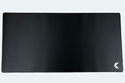
Kinesis XL Desk Mat
|
| | Additional Resources |
|---|
- Freestyle Edge Quick Start Guide: PDF
- Freestyle Edge User Manual: PDF
- SmartSet APP User Manual (Windows and Mac): PDF
- Lift Kit Quick Start Guide: PDF
| | Technical Specifications |
|---|
- Width: 15.5" (39.4 cm)
- Depth (front-to-back): 7.25" (18.4 cm) , 10.25" (26 cm) with palm supports
- Height: 1.25" (3.2 cm)
- Weight: 2.8 lbs (1.27 kg)
- Keyswitch Type: Mechanical CHERRY MX Switches (4 options available)
Cherry MX Blue Switches (tactile actuation force with high audible click): Actuation Force: 50 gram, Peak Force: 60 grams
Cherry MX Brown Switches (tactile actuation with audible click): Actuation Force: 45 grams, Peak Force: 55 grams
Cherry MX Red Switches ( linear actuation) Actuation /Peak Force: 45 grams
Cherry MX Silver SPEED Switches (linear actuation with reduced travel): Actuation/Peak Force: 45 grams - Keyswitch Rating: 50 million actuations
- Key Travel Distance:
Blue: Activation: 2.2, Total 4.0 mmBrown: Activation: 2.0 mm, Total: 4.0 mm
Red: Activation: 2.0 mm, Total: 4.0 mm
Silver SPEED: Activation: 1.2 mm, Total: 3.4 mm - Number of Keys: 95 (tenkeyless design with standard US ANSI key layout)
- Key Pitch: 0.75" (1.9 cm)
- Legends: Laser Etched with Blue Backlighting.
- Backlighting: Blue, features variable intensity (9 levels), Breathing mode, and can be turned off and on with a single keystroke. In addition there is a Pitch Black mode which also turns off all indicator lights.
- Length of Heavy Duty Braided Linking Cable: 20" (50.8 cm) - Adjustable Length
- Interface: USB, 6' Heavy Duty Braided Cable
- Compatibility:
Windows 7-10
MacOS X v10.6+
Chrome OS
Linux
- Warranty: 2 Years
- Package Contents: Freestyle Edge Keyboard, Palm Supports, User Manual
| | Usage Tips |
|---|
- Make sure the keyboard is properly positioned. Sit in your usual position at your desk and gently square your shoulders. Allow your upper arms to relax to your waist. Lift your forearms at the elbow and extend your fingers so that there is a straight line from your elbow through the centre of your wrist to your middle finger. Place the two halves of the keyboard on your desk or keyboard tray such that your arms and hands can maintain this position as you type. The modules ought to be shoulder width apart.
- Place the mouse on the side of your dominant hand. For most people, the compact design of the keyboard will bring the mouse close enough to the body. However, if your pain is more severe, you can prevent even more movement at the affected shoulder by positioning the mousing side of the keyboard closer to the centre of your body, and then turning it slightly so that your arm doesn't reach past perpendicular to your shoulder when you reach for the mouse. You will then be able to reach the mouse with very limited involvement of the shoulder muscles.
- Purchase the Lift if you need to tent the keyboard. The Lift Kit Accessory tents the keyboard modules by 5°, 10° or 15°. Installation of the Lift Kit requires that the palm supports included with the Freestyle Edge be installed.
- If you require a numeric keypad you may wish to consider the Mechanical Keypad for PC (with mechanical keyswitches) or the Freestyle2 Keypad for PC and Mac (with membrane keyswitches).
| | Models |
|---|
 | | | Accessories |
|---|
| Model # | Description |
|---|
| AC906 | Freestyle Pro Palm Supports & Pads, One Pair, Black
Consider the: Freestyle Pro Premium Palm Supports Accessory Kit | | AC700PP-BLK | Freestyle2 Palm Pads Accessory Kit, One Pair, Black | | AC908 | Freestyle Pro Premium Palm Supports Accessory Kit, One Pair, Black | | AC900 | Freestyle Pro Premium Palm Pads Accessory Kit, One Pair, | | AC910 | Lift Kit Accessory for Freestyle Edge Keyboards. Black. | | AC930 | Freestyle V3 Pro Accessory Kit, Black | | AC210USB-BLK | Mechanical Keypad for PC, Black, for PC | | CB950-84 | Kinesis Extra Long Linking Cable Accessory for Freestyle Edge keyboard, supports 65" - 74" of separation
Please Note: Installation of the cable by non-Kinesis personnel will void the keyboard warranty. | | FP30A | Savant Elite2 Triple Action Foot Pedal | | PD9VEK | Vektor RGB Gaming Mouse Add a Freestyle Edge Split Keyboard (KB950-XXX) and get a $20 Instant Rebate on the bundle (applied at time of payment) | | AC925 | Freestyle Pro VIP3 Premium Accessory Kit, Black |
|
|

