| Additional Resources Usage Tips Accessories | | Product Summary |
|---|
The EVO Articulating Monitor Arm (3rd generation) is an award-winning arm designed by Innovative to complement any modern office. Installation is simple with a built-in tool-less desk-clamp, grommet or through-desk (sold separately) mechanism. The arm can easily be adjusted with minimal effort due to the spring counterbalance. The Better Balance Technology employed in the design of the arm gives steady and constant force to the arm throughout its range, addressing the usual variance in force that spring counterbalances exhibit. There is tension adjustment at all joints with a discrete cable management system built into the arm for reducing cable clutter. The monitor can also be rotated with the EVO into either portrait or landscape position.
Available in two colours, black or silver. | | Ergonomic Benefits |
|---|
Reduces the Risk of Neck Injury - A primary risk factor for injury in an office setting is an improperly positioned monitor. A good articulating monitor arm will help eliminate that problem by allowing height adjustment for the monitor relative to the desk surface on which the keyboard and mouse are situated. The EVO Monitor Arm provides 10.4" of vertical adjustment and 16" of horizontal adjustment, making it easier to adjust the monitor height to a position that is optimal while sitting.
Gives Steady, Constant Movement - The EVO uses Better Balance technology to counterbalance the effects of gravity on the monitor, allowing workers to adjust it both upwards and downwards using their fingertips. This ease of adjustment (regardless of whether the monitor is fully extended or contracted) removes a potential obstacle to those who would otherwise be unwilling to adjust their monitor as needed. This technology is superior to normal mechanical spring mechanisms which cannot provide consistent linear counterbalance through the full range of the arm.
Increases Desktop Space - By raising the monitor above the worksurface, space on the desktop is made available for storage and other office accessories (phones, calculators, etc.).
Optimizes the Viewing Angle - Monitors are best viewed when the monitor is parallel to the face. The ideal angle of the monitor is not necessarily perpendicular to the desk in all cases, however, since many may feel more comfortable slightly tilting their head forward, especially when working in a standing position. Note: As the head tilts forward, there is typically increased weight and load placed on the muscles in the neck, and as such any flexion should be limited to no more than 10 degrees.
Eliminates Glare - Adjusting the vertical and horizontal angle of the monitor will allow the elimination of monitor glare.
Helps Maintain Good Posture When Seated - When a monitor is too low or high, workers may choose to adjust the position of their torso instead of or in addition to their neck in an attempt to accommodate incorrect monitor height. This will often result in the them leaning forward, shifting them out of the ideal "S" posture in the spine, and losing any potential lumbar support that their chair provides. The correct monitor height may prevent this risk factor from arising.
Accommodates Working in Different Postures - Movement is important! When a worker changes their posture between standing, lean-into, sitting, or leaning back in their chair the ideal position for their monitor(s) will change accordingly. The wide range of movement which the EVO provides will accommodate these new parameters, enabling them to correctly position their monitors for optimal viewing from any chosen posture.
| | Features |
|---|
- Better Balance Technology: The Better Balance technology used in the EVO completely counterbalances the weight of the monitor and arm, counteracting the effects of gravity, by providing true constant force for a smooth and effortless movement.
- Vertical Range: The EVO offers a full 10.4" of vertical range, which is sufficient (if mounted at the ideal height) to provide an appropriate range for sit-stand adjustment for most individuals up to 5'8" tall.
- Horizontal Extension: The EVO provides 16" of lateral reach, allowing the monitor to be brought to the front edge of the desk when clamped at the back of a standard 24"deep desk.
- Three Mounting Options: The EVO provides two included standard mounting (desk clamp and grommet) as well as an optional through mount (sold separately).
- Monitor Tilter: The monitor tilter mechanism provides 185° of tilt adjustment at the "head" or "wrist" of the arm.
- Rotation: The arm provides 180° of rotation, preventing the arm from accidently bumping into walls or screens.
- Arm Rotates at 3 Joints: The EVO provides 360° of rotation at three joints, the base or "shoulder", the hinge or "elbow" and the end or "wrist". This yields almost limitless flexibility and articulating capabilities, allowing positioning of the monitor at any desired location.
- Compact Storage: When desired, the arm folds up to occupy only 3.8" of space, freeing up the entire desk for other activities.
- Sleek Cable Management: Cable clips provide cable management to prevent cables from dragging on the desk.
- Light Weight Capacity: Since many monitors produced are now light-weight, the lower weight capacity of the EVO (1 - 12 lbs) is ideally suited for even the lightest monitors available.
| | Images (Click on any thumbnail to view larger image) |
|---|

EVO Articulating Monitor Arm
| 
EVO Articulating Monitor Arm - compact back view
| 
EVO Articulating Monitor Arm - cable management
| 
EVO Articulating Monitor Arm - articulating arm joint
| 
EVO Articulating Monitor Arm - fully extended
| 
EVO Articulating Monitor Arm - vertical range
| 
EVO Articulating Monitor Arm
| 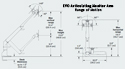
EVO Articulating Monitor Arm - Specs
| |
| | Technical Specifications |
|---|
- Vertical Range: 10.4" (26.4 cm)
- Horizontal Range: 18" (45.7 cm)
- Tilt Range: 140° up and 45° down
- Pivot Range: 90° to left and right
- Mounting Options: Desk edge clamp, through grommet hole, or bolt through (sold separately)
- VESA Compatibility: 75mm x 75mm or 100mm x 100mm (plate included)
- Weight Range: Monitors 1-12 lbs (0.5 - 5.4 kg)
| | Models |
|---|
 | | Model # | Description |
|---|
| 5900-104 | EVO Articulating Monitor Arm (3rd Generation), Black | | 5900-124 | EVO Articulating Monitor Arm (3rd Generation), Silver | | 5700-DC-124 | EVO Articulating Monitor Arm, Silver |
|
|

