
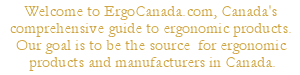 |
|
ErgoCanada Solutions Guide
How to Use this Guide
ErgoCanada.com is pleased to present our new Solutions Guide to help our customer identify possible ergonomic solutions for issues with computer workstations. We are always adding and improving the guide, and if you have a situation that is not covered, let us know and if there are products we know will address that situation, we will add that solution to this guide. You can always call us directly for more specific advice from one of our product specialists on any given issue. This guide is simply the first step in your research process of finding products that will allow you to make your workstation more comfortable and ergonomic.
What is the problem / issue you need addressed?
Please select the issue you are trying to address.
Mouse Position
- My mouse is not beside my keyboard
- My mouse is too far to the right and the reach for the mouse over the keyboard is bothering me.
- My mousing surface is at a different height than my keyboarding surface
- My mousing surface is at a deeper spot on the worksurface than my keyboard
Solution - Reducing the 'reach' for your mouse.
Please bookmark this site and check back often, as we are adding new products and services regularly.
Ergonomics Portal: ErgoCanada.com
P.O. Box 9022 Saskatoon, SK, Canada S7K 7E7
Phone: (306) 382-5995 Fax: (306) 382-4995
Toll-Free: (866) 335-3746 (ERGO)
Email: sales@ergocanada.com
Check out our other portals:
ExtremeGamingDevices.com
- Specialty gaming products for extreme gamers
ErgoLaptop.com - Ergonomic
products for laptop users.
BirdXCanada.com - Bird control products
All materials copyright © 2008 Micwil Group of Companies Ltd.