
December 2009
In this issue...
- Featured Products: The OrthoMouse from Orthovia
- Featured Promo: The HandshoeMouse from Hippus
- New Products: Performer Electric Table Base from Foxbay
- Ergonomic Workstation Tip of the Month: Re-evaluating the Desktop: A Different Approach to Using the Mouse
- Ergonomic Product Tip of the Month: How to Use an Ergonomic Mouse on the Desktop
- Website Update:
- Check out some great ergonomic Holiday Gifts for that special someone!
- Check out our recently launched e-portal for ergonomic laptop accessories, ErgoLaptop!
New Products
Performer Electric Table Base from Foxbay is Now Available!

The Performer Electric Table Base from Foxbay allows your entire workstation to raise and lower easily and quickly at the touch of a button, offering a practical and efficient solution for sit/stand or multiple-user workstations. A variety of configurations are available, including straight, L-shaped, and U-shaped workstations.
Only the base is included; the top from an existing desk may be used, or a work surface may be purchased separately, sized from 44" to 62" wide. The work surface can extend up to 18" longer than the base. Features also included:
- Speed of 1.5" per second
- 25.5" of adjustment, from 24.5" to 50.0"
- Black powder-coated finish
- Leveling glide adjustment
- Integral cable management
- Load capacity of 300 lbs.
- Low power consumption (3 amps)
- 24.0" cast foot
For more information on the Performer Electric Table Base from Foxbay, see the Sit/Stand category in our online catalog.
Ergonomic Workstation Tip of the Month
Re-evaluating the Desktop: A Different Approach to Using the Mouse
There are many good reasons why some users choose to incorporate keyboard trays and arms into their workstation. The primary reason is to attain the ideal height at which to use the keyboard and mouse. However, not all mice will work optimally in such a setup, and there are a few mice that have been designed with the intent of being used on a desktop and may not work for everyone on a typical keyboard tray. This month we will discuss a few of these mice and explain the reasons behind such a design.
 Some researchers in ergonomics are of the opinion that the hand should be as relaxed as possible during both active and inactive periods of using the mouse. The basic idea is that the hand should retain its natural positioning as much as possible, and this involves preventing the hand from gripping the mouse (fingers should be slightly bent with the thumb opposed), while keeping the forearm from 'hovering' above the work surface.
Some researchers in ergonomics are of the opinion that the hand should be as relaxed as possible during both active and inactive periods of using the mouse. The basic idea is that the hand should retain its natural positioning as much as possible, and this involves preventing the hand from gripping the mouse (fingers should be slightly bent with the thumb opposed), while keeping the forearm from 'hovering' above the work surface. 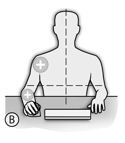 Although the height of one's workstation is important, it is claimed that one really needs to adjust the desk itself (or one's chair) instead of altering one's workstation configuration to accommodate this need. The appropriate height for the desk and chair would have the user's forearm resting on the desk at 90 ° from the elbows (illustration A) and at up to 45° from a vertical axis (illustration B), so that both hand and forearm are optimally at rest. Only then can a mouse be used safely over the long term.
Although the height of one's workstation is important, it is claimed that one really needs to adjust the desk itself (or one's chair) instead of altering one's workstation configuration to accommodate this need. The appropriate height for the desk and chair would have the user's forearm resting on the desk at 90 ° from the elbows (illustration A) and at up to 45° from a vertical axis (illustration B), so that both hand and forearm are optimally at rest. Only then can a mouse be used safely over the long term.
The science behind this idea is actually quite simple: since we know the positions the hand and arm naturally conform to when relaxed, a mouse which is designed to help maintain these positions would seem to be optimal. This 'relaxed' positioning of the hand and forearm should meet these basic conditions:
1. The thumb should be opposed to the fingers, so that precision movement can be obtained during usage but relaxation can be optimized when the mouse is not in use.
2. The hand should be in a slightly supinated position of about 15° - 25°.
3. Hand, wrist and forearm should be fully supported on the desktop to remain in full muscular equilibrium, also known as 'passive adaptation'. This totally relaxing stance allows the hand to maintain its 'position of function'.
 Examples of mice that have been designed according to these strictures include the OrthoMouse from Orthovia and the HandshoeMouse from Hippus (see right photo). Both mice are meant to be used on the desktop, since it is important that the forearm be supported so that all relevant muscles used in operating one's mouse are sufficiently relaxed and free of undue stresses (such as 'hovering' above the mouse or worksurface).
Examples of mice that have been designed according to these strictures include the OrthoMouse from Orthovia and the HandshoeMouse from Hippus (see right photo). Both mice are meant to be used on the desktop, since it is important that the forearm be supported so that all relevant muscles used in operating one's mouse are sufficiently relaxed and free of undue stresses (such as 'hovering' above the mouse or worksurface).
The main problem with traditional mice, and even some 'ergonomic' mice, is that they require or force the fingers to overwork the extensor muscles,  while keeping the hand in a pronated position (palm down) or in excessive supination (palm directly vertical). There is also the problem of wrist extension if the hand bends at the wrist (i.e. moving laterally) while the hand and wrist are in a fully vertical (i.e. unpronated) position (see left photo). All these additional stresses to the hand, wrist and forearm can lead to painful injuries and are a direct result of insufficient relaxation of all the muscles involved in using the mouse. This is why sufficient desktop space is so important, since it is the primary means of keeping one's hand, wrist and forearm fully supported and relaxed at all times.
while keeping the hand in a pronated position (palm down) or in excessive supination (palm directly vertical). There is also the problem of wrist extension if the hand bends at the wrist (i.e. moving laterally) while the hand and wrist are in a fully vertical (i.e. unpronated) position (see left photo). All these additional stresses to the hand, wrist and forearm can lead to painful injuries and are a direct result of insufficient relaxation of all the muscles involved in using the mouse. This is why sufficient desktop space is so important, since it is the primary means of keeping one's hand, wrist and forearm fully supported and relaxed at all times.
Ergonomic Product Usage Tip of the Month
How to Use an Ergonomic Mouse on the Desktop
Here are a few tips on how to get the most out of the ergonomic mice discussed in this month's eNewsletter.
The OrthoMouse from Orthovia
1. Make sure your forearm rests on the same physical surface where the OrthoMouse is used. Your elbow should be at an angle of approximately 90° and your arm should descend from your shoulder at an angle of up to 45° from a vertical axis. This way, the hand, the wrist and the forearm will automatically assume the “position of function”, resting on top of the OrthoMouse.
2. The work desk must always have an adequate size for supporting the keyboard and a mouse. It must also support at least the lower third of the forearms, as well as any other work-related items, without disturbing the aforementioned elements.
3. To ensure that the hand and fingers are relaxed, note the position of the the index and middle fingers. They must remain supported by the mouse buttons at all times in a resting and relaxed position. If they remain elevated, that indicates that the user is adhering to incorrect posture (finger extension) and muscle memory learned while using a conventional computer mouse. Conventional mice require this straining position in order to avoid accidental clicking, a problem that is absent when correctly using the OrthoMouse, as all fingers remain in total equilibrium. This design allows the use of switches with the lowest mechanical resistance in the market which translates to less kilograms/pounds in total effort used throughout the workday.
The HandshoeMouse from Hippus
1. Sit Relaxed: Sit as relaxed as possible and lay your hand on the body of the mouse, it acts like a saddle for the hand. The wrist should be well supported at the tail-end while the fingers and thumb rest on the body of the mouse. Finger tips may just very lightly touch the desktop.
2. Support Your Arm: Take care that the height of your desk and chair are correct. The arm should be supported at the elbow by either desk or the arm rest of your chair. Do not reach, do not allow your arm and or elbow to hover above the desk. Let your upper arm hang in a comfortable position, alongside your body. For your information, the average weight of an arm is around 7 kg (15 lbs). By allowing the arm to hover i.e. not to be supported by desk top and or arm rest, the muscles around the shoulder area have to be continuously active. This will most likely result in unnecessary muscle tension.
3. Move the Lower Arm: Move the HandshoeMouse by means of moving the lower arm. The use of the wrist should be kept to a minimum. To operate within minute areas on the screen, one may of course move from the wrist. To move the mouse without moving the cursor, just roll it on its side and slide it over your desk.
4. Muscle Tension: Your muscles may need some time to get used to the relaxation the HandshoeMouse provides. Your muscles will have to adjust to new patterns of usage and movement, which may take some time. Be aware, you may have been working for a long period of time with a regular mouse which requires extra muscle tension to operate. The HandshoeMouse does not require this, and prevents you from using any excessive muscle exertion while using the mouse, making it the only mouse on the market that is almost impossible to 'misuse'.
Featured Products
The OrthoMouse from Orthovia is now available!
 The OrthoMouse from Orthovia is designed to put your hand in the 'position of function'. When you flex your fingers (curling your fingers into a ball) you are using your flexor muscles in your hand. When you open your hand (extending your fingers to a straight position) you are using your extensor muscles. The position of function is the point of balance between these two sets of muscles. This design also enhances the tactility of the texture of the mouse and uses the extra sensitivity in your fingertips to provide maximum precision and accuracy.
The OrthoMouse from Orthovia is designed to put your hand in the 'position of function'. When you flex your fingers (curling your fingers into a ball) you are using your flexor muscles in your hand. When you open your hand (extending your fingers to a straight position) you are using your extensor muscles. The position of function is the point of balance between these two sets of muscles. This design also enhances the tactility of the texture of the mouse and uses the extra sensitivity in your fingertips to provide maximum precision and accuracy.
The sensor is near the 'top' of the mouse, directly below your fingertips, making the act of positioning the cursor a direct extension of your fingers (much like writing).
In order to accommodate the various hand sizes, the OrthoMouse comes with several slide-on attachments at the base of the mouse to accommodate different hand sizes and methods of use. This ensures an increased sense of tactility and confidence in cursor positioning and has a very small learning curve. This mouse is ideally suited for anyone who is seeking a sense of precision and high tactile feedback including graphics designers and gamers. Warranty: 2 years.
For more information on the OrthoMouse, see the Vertical Mice category in our online catalog.
Featured Promo of the Month
The HandshoeMouse from Hippus is now available!
 The Handshoe- Mouse (often referred to as the Handshoe Mouse) from Hippus is designed to fit your hand like a glove - no gripping, no pinching, no stretching fingers. The unique shape of the mouse allows your hand and fingers to relax while mousing, helping to reduce the risk of RSI. The design also provides full support of the hand and wrist, and comes in three sizes for the right hand. The recommended usage for this mouse is on your desk with your forearm fully supported by the desk or arm support of your chair.
The Handshoe- Mouse (often referred to as the Handshoe Mouse) from Hippus is designed to fit your hand like a glove - no gripping, no pinching, no stretching fingers. The unique shape of the mouse allows your hand and fingers to relax while mousing, helping to reduce the risk of RSI. The design also provides full support of the hand and wrist, and comes in three sizes for the right hand. The recommended usage for this mouse is on your desk with your forearm fully supported by the desk or arm support of your chair.
There are two buttons with scroll wheel (three on the large model). The optical tracking is 800 DPI and no software is required - it works plug and play. Available in wireless (black only; USB cable charges battery) or wired (black, white and translucent clear models).
The official launch of the HandshoeMouse in the United States includes a special introductory price until further notice. Corded Model was $145 and is now $115. Cordless model was $175 and is now $135.
For more information on the HandshoeMouse, see the Ergonomic Mice category in our online catalog.
Website Update
New Web Site Launched!
Many of our customers have appreciated the breadth and depth of laptop products and accessories offered by ErgoCanada.com over the years. In recognition of this important category, Micwil Group of Companies has launched a new web site geared specifically at laptop users, which went live September 1st, 2009. ErgoLaptop offers a new way to access the best laptop products and accessories available worldwide to all Canadians.
Holiday Promos
Want the perfect Ergonomic Gift to give this season?

We know how difficult it can be to find unique gifts for that special someone. To help our customers, we have grouped many of our most popular products into gifts that will suit any budget, from under $25 and up! We can ship anywhere in Canada by UPS Standard Ground (1-7 days), Canada Post Expedited (1-9 days) or UPS Express Air (1-2 days). Click here to see some great gift ideas for the holidays!
Suggestions include:
- No-Grip Ring Pens (pair) (around $50)
- Cozy Feet (around $25)
- Aviator Laptop Stand (around $25)
- Large Key Keyboard (around $75)
- LEVO Bookholder Desktop Model (around $100)
- Toasty Toes (around $100)
- Standard Atlas Book Holder (around $125)
- LEVO Bookholder Free-Standing Model (around $200)
For more information on gifts available from ErgoCanada, see the Gifts category in our online catalog.
RSS Feeds
Copyright © 2009 Micwil Group of Companies Ltd.
